Usage
Create repository
Navigate to the repos page
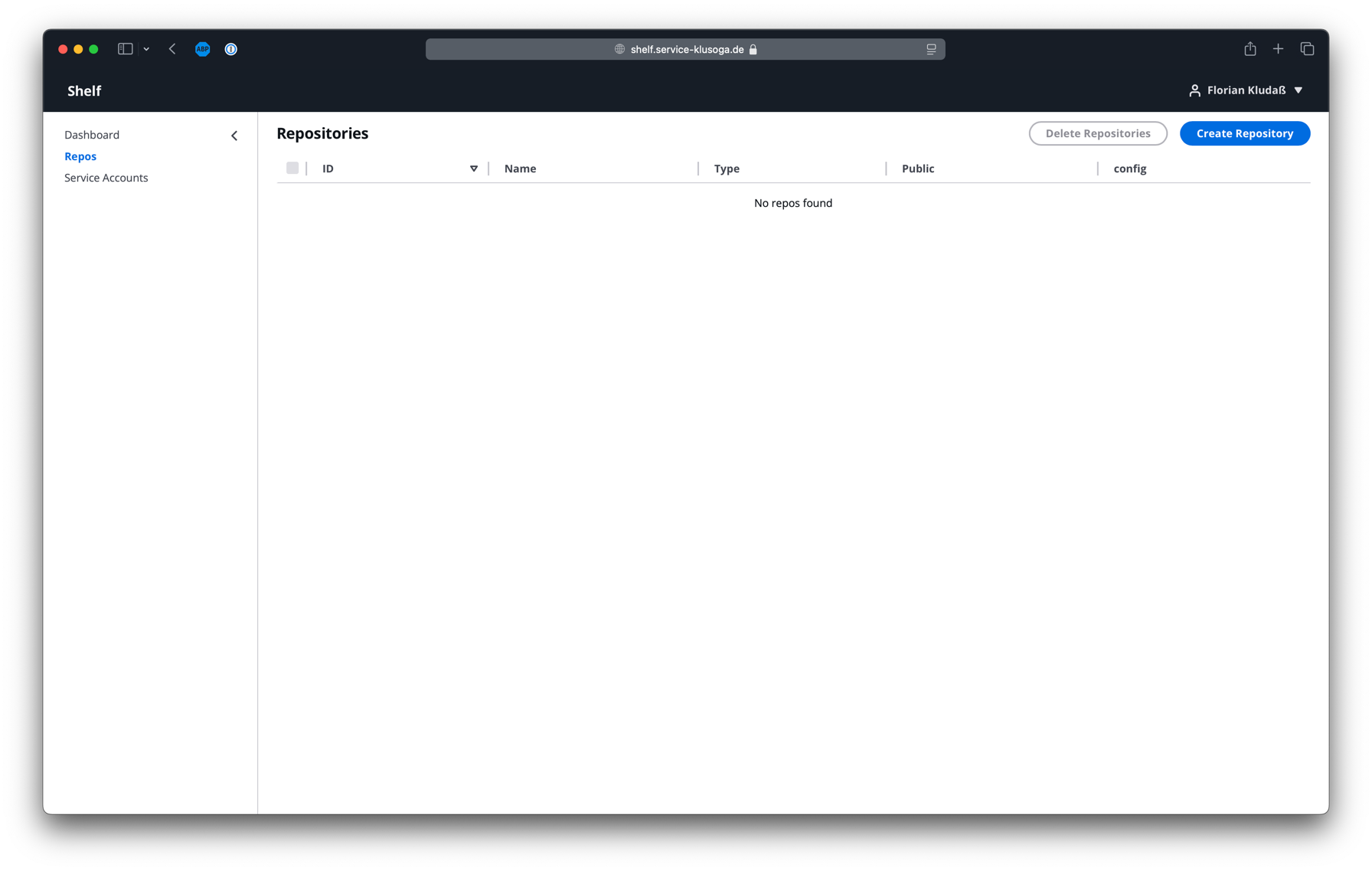
Click on "Create Repository" to open the create dialog. You can select the type of the repository you want to create And if the repository will be public available without authentication.
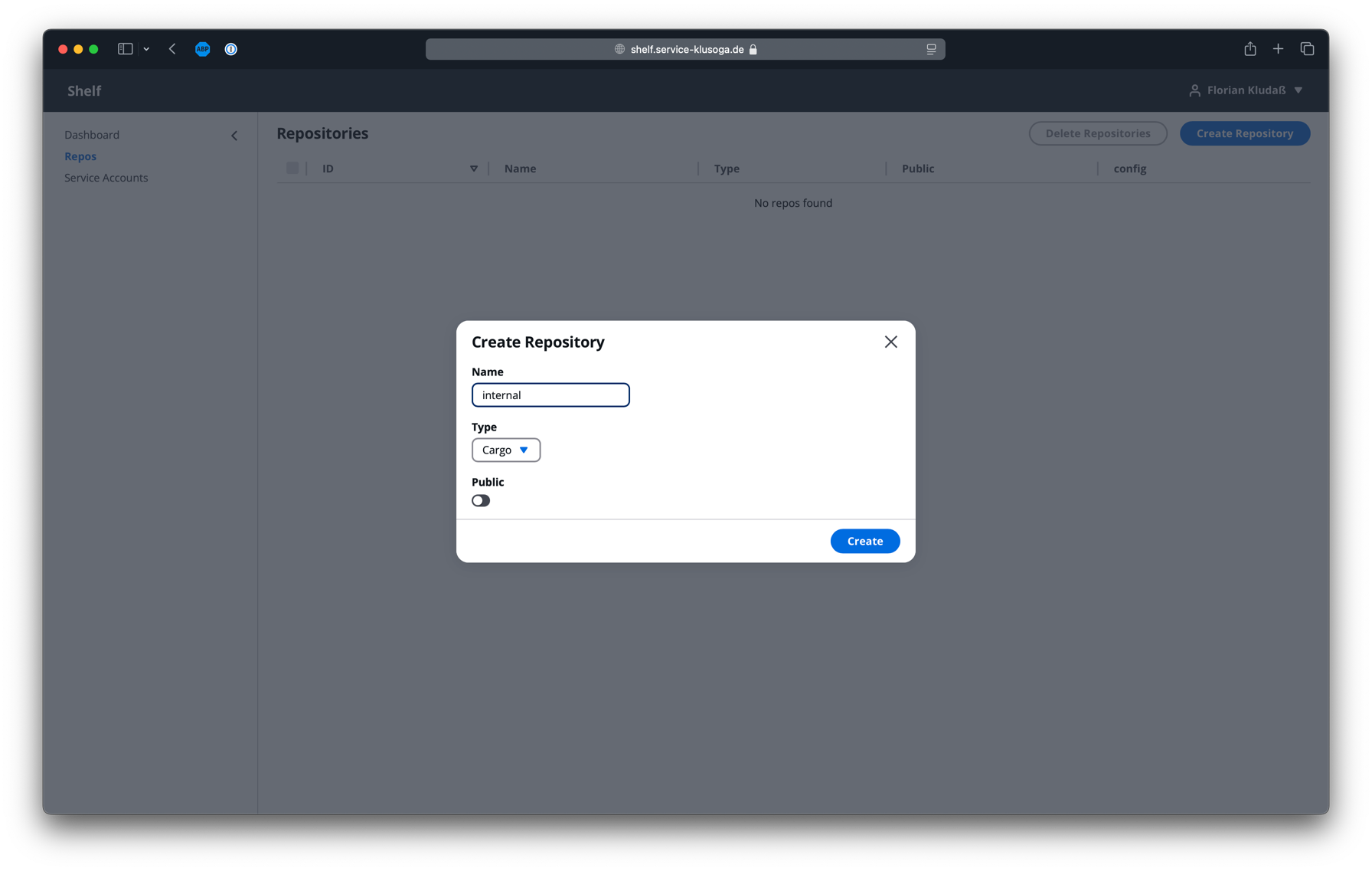
The repository is now available
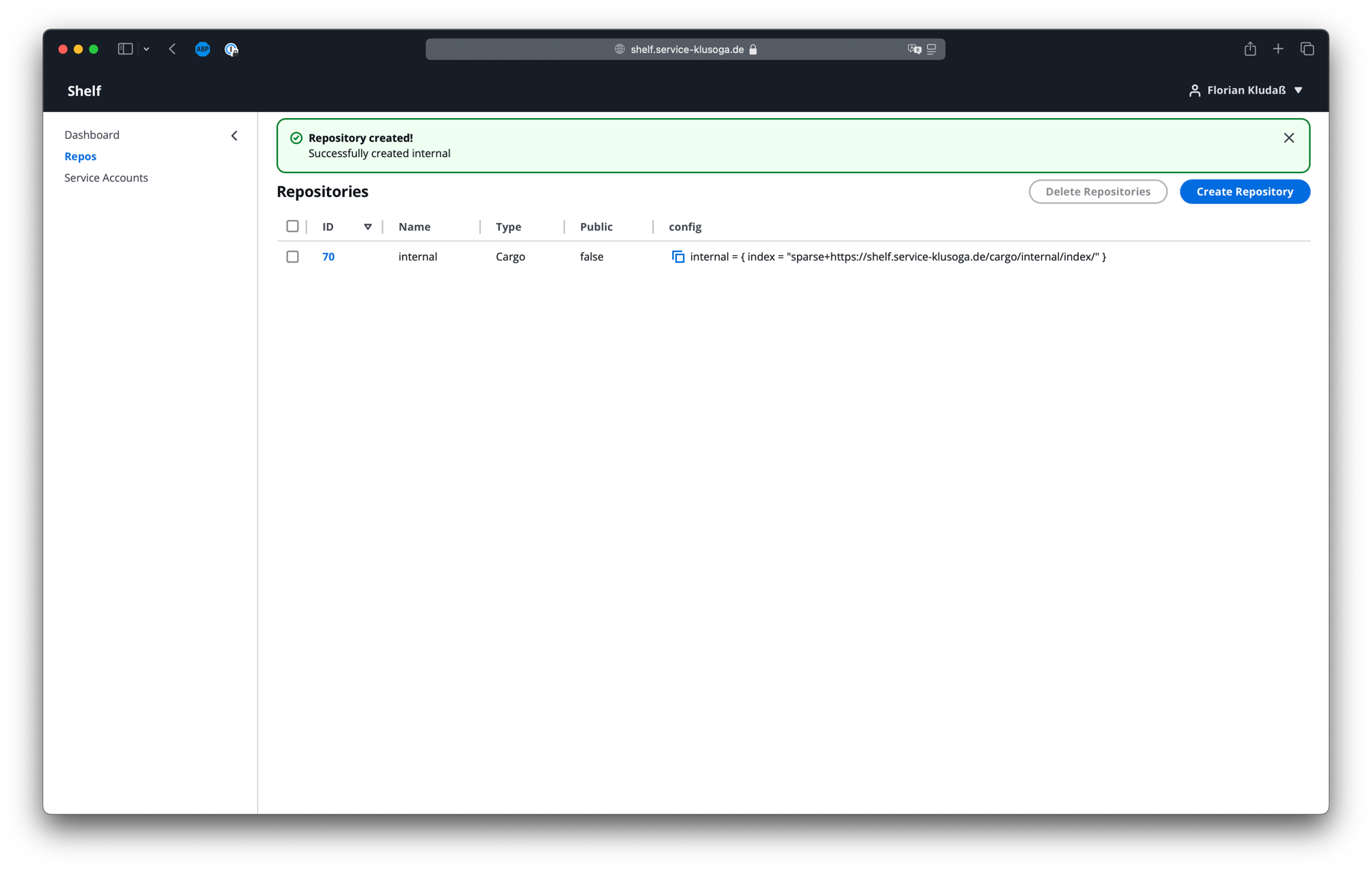
Create service account
A service account is used to authenticate at a repository
Navigate to the service account page
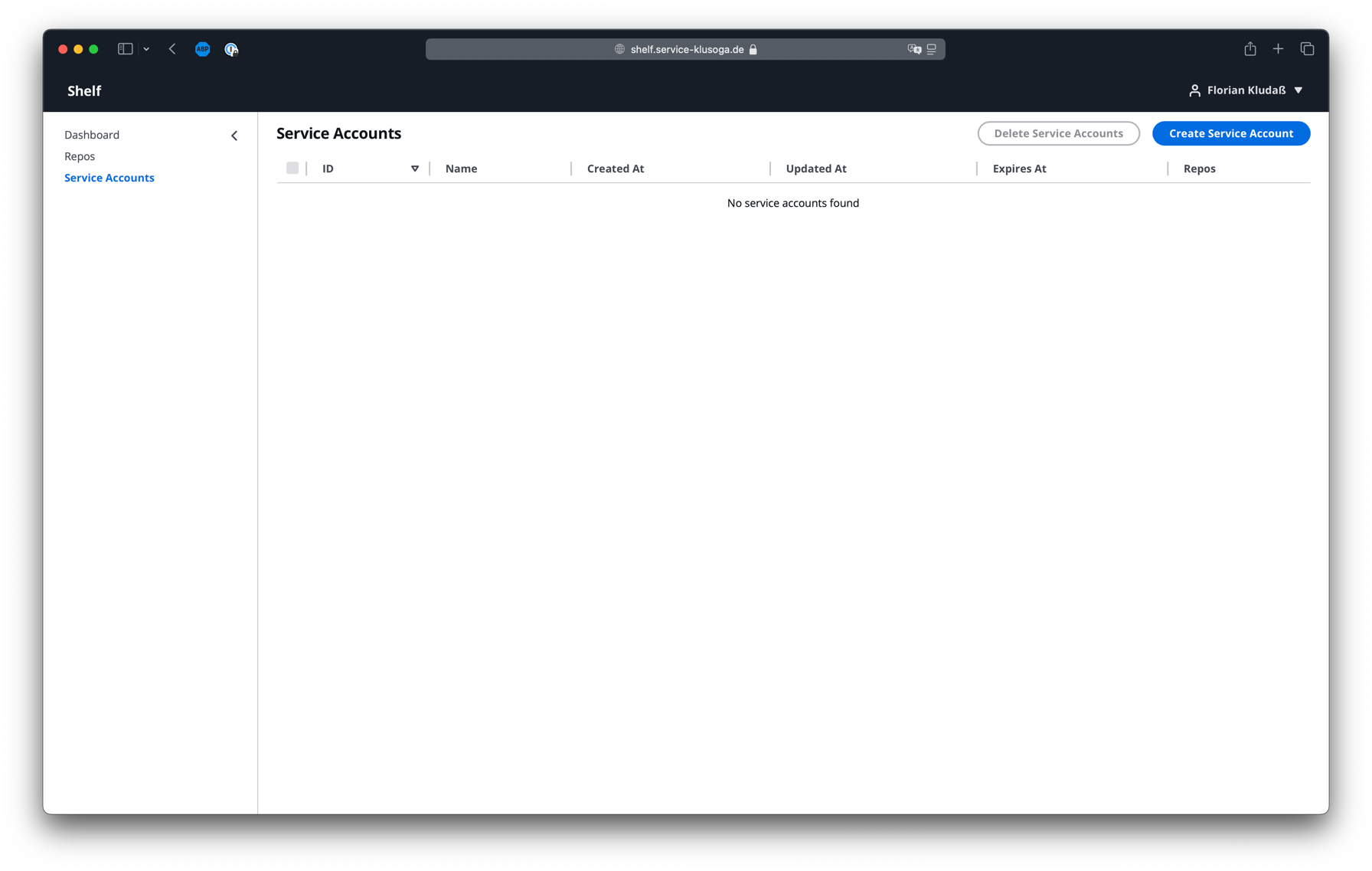
Click on "Create Service Account" to open the create dialog. You need to specify a name, expiration date and you can select the permissions for each repository.
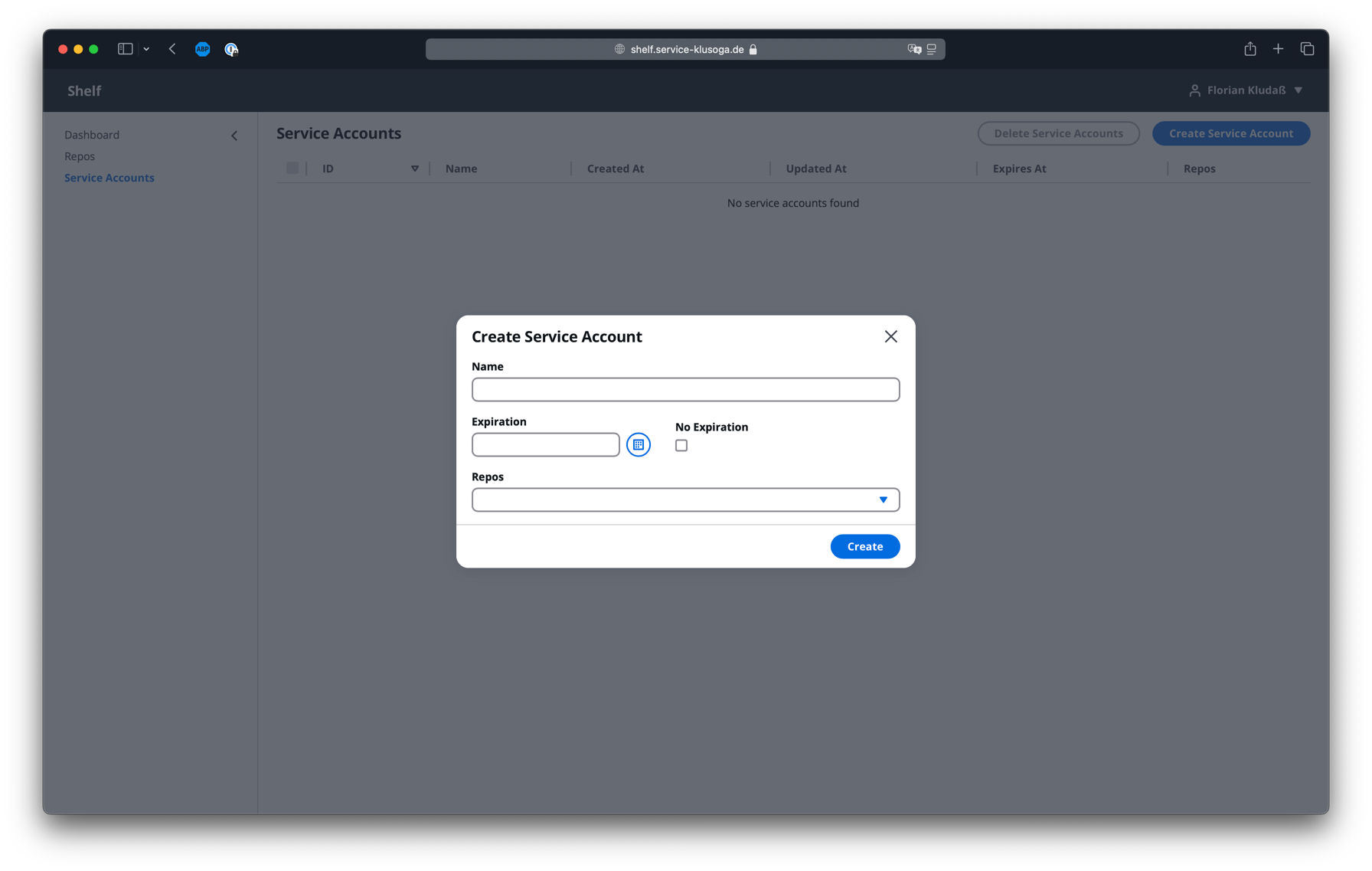
The service account is now available. The secret will be shown once.
Last modified: 23 October 2024